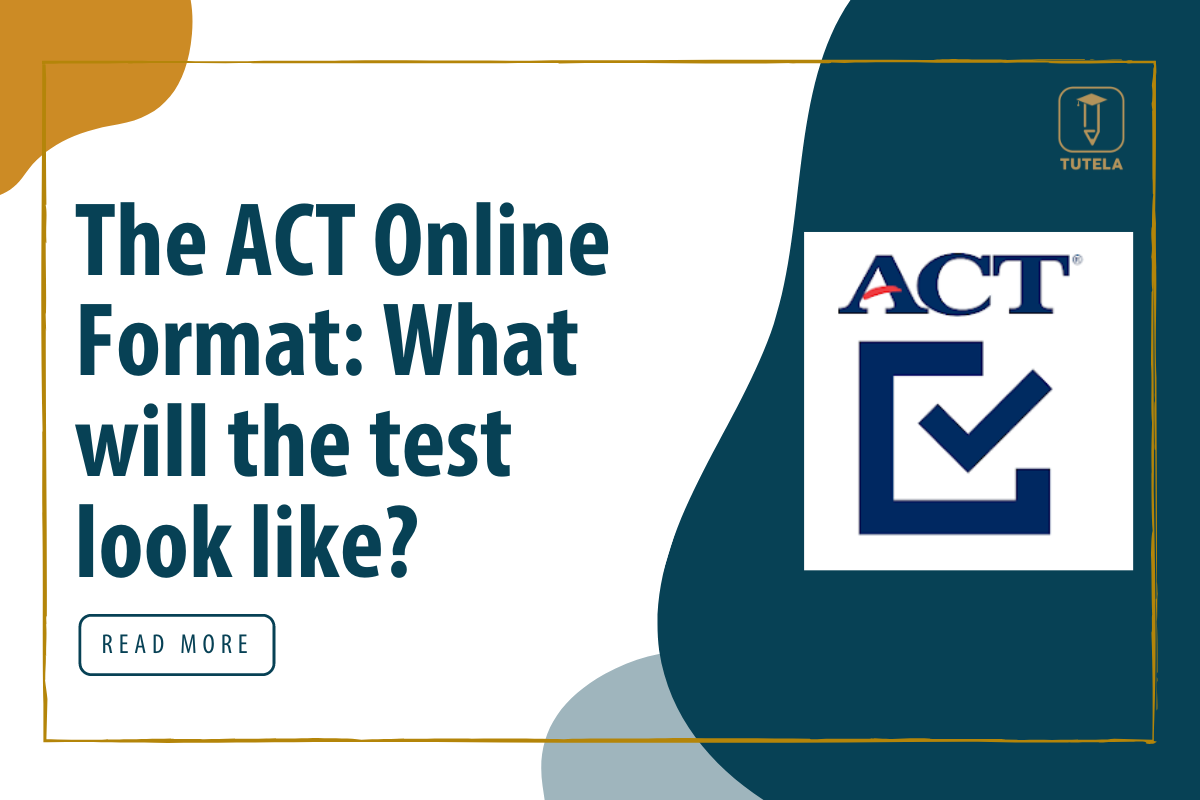
While the news of ACT going online is slowly sinking in, the students are also getting a tad apprehensive regarding the online format. The feel of paper and a pencil gives the student the ease to underline text, eliminate wrong answer choices, and mark important details and numbers. Moreover, a student can easily leave a question for subsequent review, if he/she wishes to skip a question for review.
While all these points make sense, one needs to remember that the ACT is a student-friendly body which will not introduce unnecessary troubles for the test-takers. It has, in fact, introduced specific testing tools which a student might find to be beneficial.
Let us understand the features and tools which the ACT-CBT (Computer-Based Test) is introducing in its September attempt.
1) Navigation
This tool, located at the top of the page, is used to navigate between questions. You may go forward, by clicking next; or backward, by clicking ‘Prev’ (previous). It is the same as turning the page. Hence, this tool becomes a page-turner.
2) Timer
There will be a timer present at the top right corner of the page that will keep updating you on the time left on a section test. This is a relief as the student can pace up accordingly. This tool also flashes reminders when there are about five minutes for a section to get over.
3) Flag a question
A student who has a habit of leaving questions for later reviewing can use this tool to bookmark/flag the questions and come back to it. It actually saves time and eliminates the risk of a student forgetting to come back to a question as the flagged question number keeps flashing in the navigation bar at the bottom of the screen. To flag a question for later review, a student can select the question number from the bar and select the Flag option on the right side.
4) Magnifier
You can select the Magnifier tool from the tools drop-down menu. With this tool, you can
Enlarge an image, graph, chart, or even a text block. This tool is especially beneficial for students who often make mistakes copying numbers/ figures correctly from the Math and Science Sections. This tool can also help in improving readability. However, the size of the magnifier box is not adjustable.
5) Highlighter
Many students have the habit of underlining words or phrases while reading a passage-, especially in the Reading and Science sections. Keeping this habit in mind, the ACT CBT has introduced the highlighter tool which will help the students to highlight words/phrases which might seem important to them.
6) Line-Reader
This tool helps the student to isolate and concentrate on a specific text area while reading. This helps in avoiding distractions while reading and allows the student to stay focused.
7) Answer Eliminator
Since the Process of Elimination(POE) is an important test-taking strategy for students, the ACT-CBT has introduced an answer eliminator tool that allows the student to put a large cross(X) over the answer choices which are supposed to be eliminated.
8) Answer masking
Another form of answer eliminator, this tool also helps to hide/mask answer choices which you know are absolutely incorrect. Hence, just like the answer eliminator, the answer masking tool helps you narrow down your choices and helps in the process of elimination
9) Zoom
In addition to the magnifier, you can use the zoom tool to enlarge portions of the text or the whole screen. You can magnify the display of a screen within the range of 50-100%. The middle button is the reset button which resets the page to its original size.
10) The Essay text-box
On the online ACT, the student needs to type the essay in the editable text box shown below. There is a field at the bottom of the text box which mentions the number of allowed characters remaining for the essay.
Through these tools, ACT CBT aims to make the experience of the test as comfortable as possible. Students should take a good number of practice tests to get acquainted with the new test-taking strategies and be comfortable with the online mode of the test.
Take an ACT online practice test today. Register here